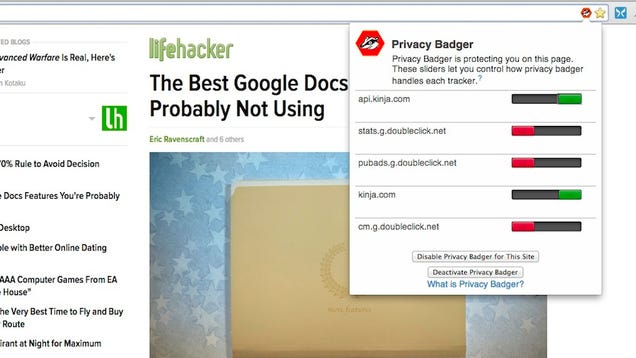
Firefox/Chrome: You already know that everyone is out to track what you do on the internet, and there are tons of great tools to protect yourself. Well, the Electronic Frontier Foundation is jumping into the fray with Privacy Badger, an new add-on that analyzes and blocks third-party tracking automatically.
Privacy Badger is similar to tools like Disconnect, Ghostery, and Adblock Plus, but it takes a slightly different approach (and tries to combine the best of all of those add-ons into one.) Instead of maintaining a blacklist services that track you, call home to advertisers, and keep tabs on what you're doing around the internet, Privacy Badger blocks any and all uniquely identifying cookies (those that collect data of pages you visit across sites, information about your system, or call home to advertising networks) automatically based on their behavior.
The add-on also does this without breaking the sites that you visit, so if you visit Lifehacker.com, for example, it'll screen out any tracking cookies or cookies deposited by advertising networks without disrupting the flow or keeping it from loading. The EFF notes that Privacy Badger isn't an ad-blocking extension, but you'll also notice a number of ads vanish when it's installed as well (since they fall into the category above.)
Privacy Badger is currently in alpha, and you can test it out for Chrome or Firefox at the link below. Once installed, you can click the icon in your toolbar at any time to see the things it's allowed (green), blocked (red), or things on its own whitelist that are necessary for the site to work—but have still been blocked from tracking you (yellow).
Privacy Badger | Electronic Frontier Foundation via The Next Web
No comments:
Post a Comment